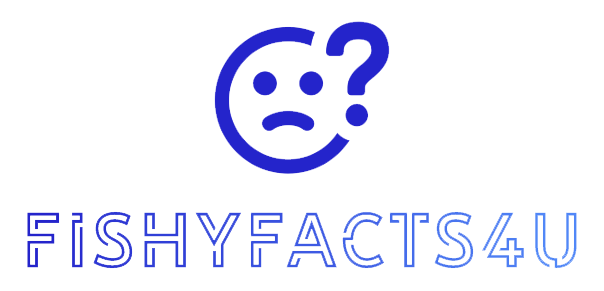How to Use SVG Files with Your Cricut Cutting Machine?

With the rapid development of technological capabilities, modern people have increased requirements for web design and website development in general. New site owners are not recommended to use poorly selected fonts, low-quality images, if they strive to look decent against the background of competitors and increase conversion.
The use of vector graphics solves issues related to image quality and fast loading of websites. One of such format is svg file.
What is SVG, main difficulties in use

SVG (Scalable Vector Graphics) is a technology that describes vector graphics on websites. Using SVG, you can create animations, vector and mixed images, and text.
The division of the IT sphere into developers and designers leads to the fact that not all ideas can be implemented by layout. On the one hand, the SVG format helps web designers and developers understand each other, and on the other hand, it is necessary to be able to use SVG in a product, and this is not always easy. You need to change the technological parameters, as well as take care of exporting SVG from the editors used by the designer.
Another difficulty of working with 3D Layered SVG is incompatibility with older versions of browsers. Despite the fact that the technology is quite well supported by current versions, there is a small percentage of users who install updates.
Advantages svg format
- Scalability without changing quality – the same logo will look good both on the smartphone screen and on the big Retina screen.
- Ease of creation: programmers write icons using xml code, web designers draw more complex elements in Adobe Illustrator, Corel Draw, Sketch, or Macromedia Freehand vector graphics editors.
- Small size: .svg objects take up much less space than their twins created as raster graphics objects.
- Flexibility. You may use CSS to change the graphics setting on your site, such as the background color or logo position on your page, or use javascript to animate elements. You may also edit the SVG file in the graphics editor.
- Clear drawing of details and a better print result.
Using SVG Files with the Cricut Cutting Machine

- At first you should save the SVG file on the computer.
- Open Cricut Design Space, enter your login, and click Create Design.
- An empty canvas opens. Click the Load Images button below the toolbar on the left.
- Then select Upload Image. You’ll be prompted to find the image on the computer.
- Choose an SVG file. You may add a title and also additional tags, and then click the Save bottom.
- On the next screen, you’ll see the new SVG design in the Recently Downloaded Images section. Click the new SVG image, and then click the green Insert Images button.
Now SVG is loaded into Cricut Design Space and it’s ready to cut! You can change the size of the image according to your design. To do this, enter a different number in the size fields on the upper toolbar.
Visit the site of company SvgOcean for more information on the next steps to align and create a project.