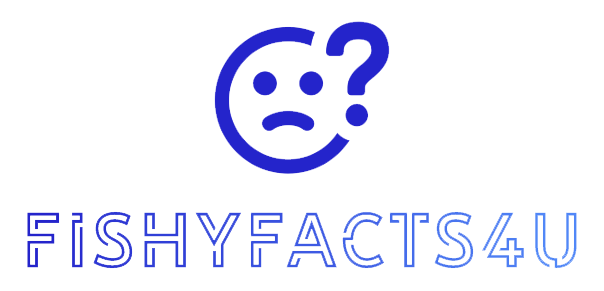Fujitsu ScanSnap: The Easy One Touch Scanning Solution
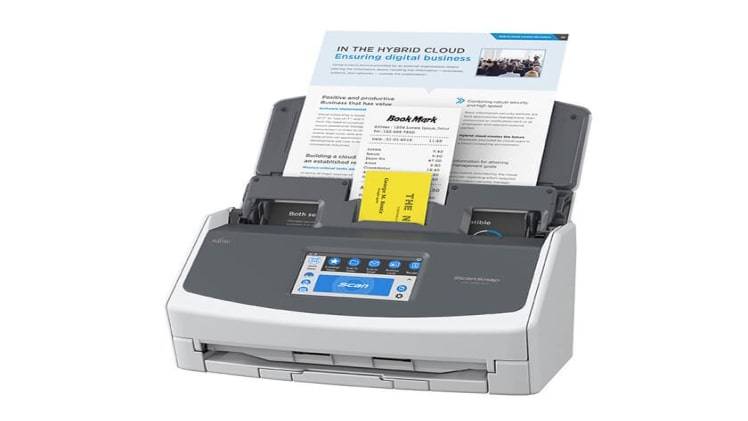
Digitizing your paper documents offers a whole slew of benefits. To get started. you should have a high-quality scanner suited to your particular needs. Keep reading to learn how Fujitsu’s ScanSnap scanners save you time, money and headaches.
Converting To The Digital World
Digitization lets you free up physical space and provides fast information retrieval. There’s also the flexibility for multiple people to access the same documents and save edits in real-time. Digitization also improves your data’s security with encryption and backups to prevent data loss and breaches. Cloud storage offers automated backups plus stronger encryption protocols that discourage and resist hacking attempts.
To enjoy all these advantages, you must first convert your documents to digital form. Fujitsu offers a wide range of scanners for home, small business and corporate environments. With options for low-, medium- and high-volume scanning, you can easily select a model that meets your needs.
Selecting the Right Scanner
Scanners fall into several different categories. What makes these categories unique is the collection of features chosen to support specific types of users and environments. For instance, business scanners like the Fujitsu fi-8170 come with fast, high-volume scanning capabilities. High-speed scanners such as the fi-7600 typically work at even faster speeds and integrate components like a hopper to hold large quantities of paper at once.
While these models are ideal for business and academic environments, home office users have different needs. For instance, the ScanSnap iX100 is a portable, battery-powered wireless scanner that’s less than 11 inches long and weighs just under one pound. Thanks to its built-in GI microprocessor and scan-to-cloud functionality, the iX100 is perfect for users on the go.
Using ScanSnap at Home and the Office
Fujitsu’s ScanSnap series contains several models, each designed for unique purposes. The ScanSnap iX1300 is one excellent example. The iX1300 helps both home and home-based business users convert and manage their documents.
Specs and Features of the iX1300
Measuring only 11.7 inches across and weighing around 4.5 pounds, this small and mighty scanner fits perfectly on an already-crowded desktop. Scanning up to 30 pages per minute, it offers duplex mode plus a 20-page automatic document feeder. Its manual feeder performs two-sided scanning and can handle materials up to two millimeters thick.
Besides its ability to scan single sheets, cards, photos and booklets, the iX1300. Wi-fi connections and direct scan-to-cloud mode make saving documents a cinch. It can also instantly save your documents as searchable PDFs and JPEGs plus editable Word, Excel and PowerPoint formats.
Unmatched Convenience
As a feature-rich scanner with a small footprint, the iX1300 can help you easily digitize and organize your files. Scanning receipts, invoices, contracts, flyers, photos, index cards and everything else is faster and easier. With ADF capabilities, you don’t have to babysit your scan jobs. Scan-to-cloud offers better data security and accessibility.
Scanning Solutions for Everyone
With home and professional scanner options, Fujitsu offers high-quality solutions for every user. Speed, power and robust functionalities make Fujitsu a leading provider of imaging and digitization tools.